Getting Started with Visual Studio IDE
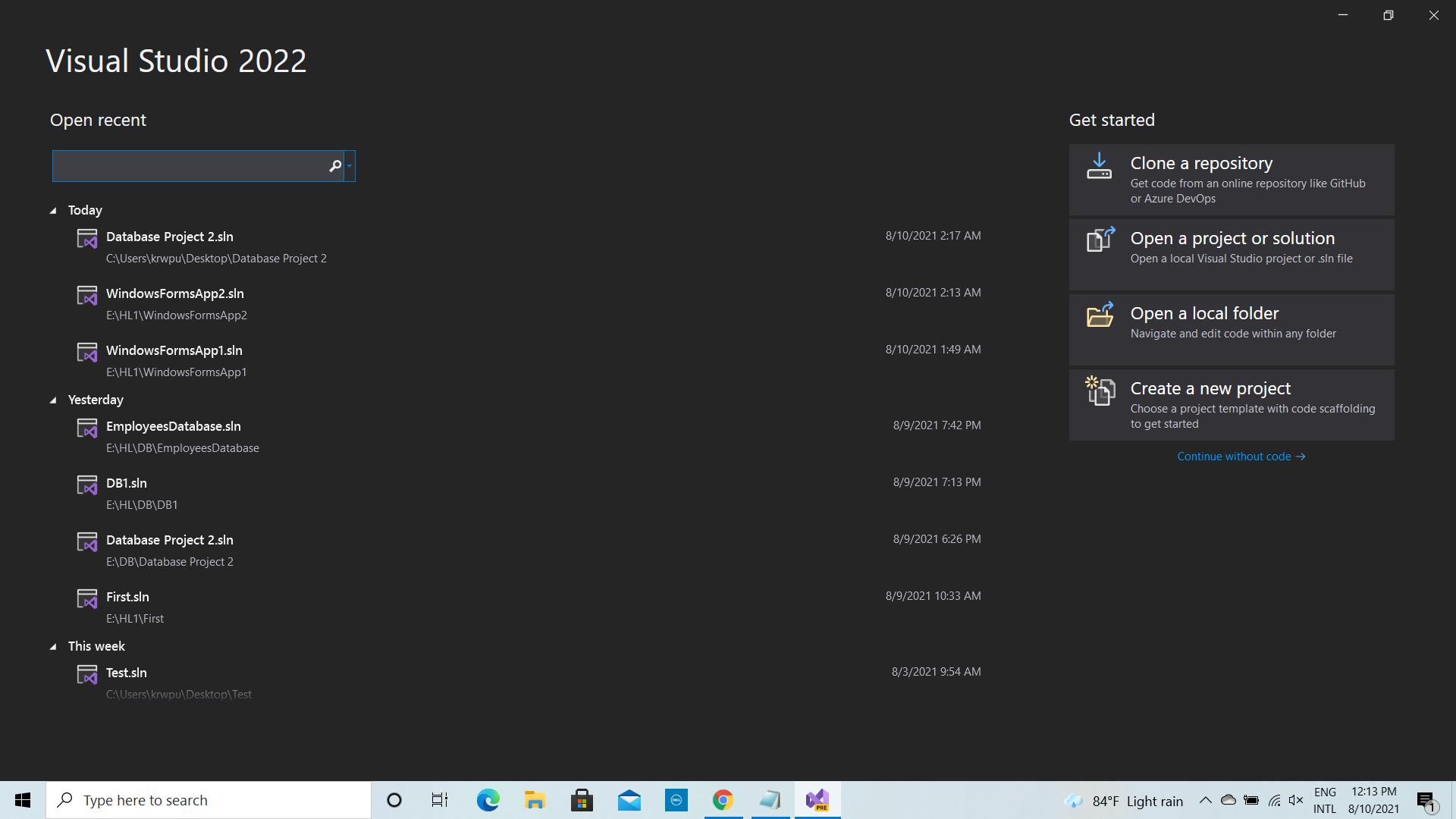
Visual Studio 2022 Preview Go to the link given below and download Visual Studio Community . https://visualstudio.microsoft.com/vs/preview/vs2022/#download-preview How to Create a C# Console Application Run Visual Studio Community after successfully installing it to your computer. Then you can see a window as shown in the image below. Click on the Create a new project button and then you can see a window as shown in the image below. Select Console App (.NET Framework) item as shown in the image below and click on the Next button. Then you can see a window as shown in the image below. You have to type a suitable name for your project in Project name box. I have typed the name My First Project . Select a suitable location to save your project from the Location box. I had already created a folder called HL on the desktop and I am going to save the project in that folder. Now click on the Create button and what you can see then is shown in the image below. You can see Solution Expl...
